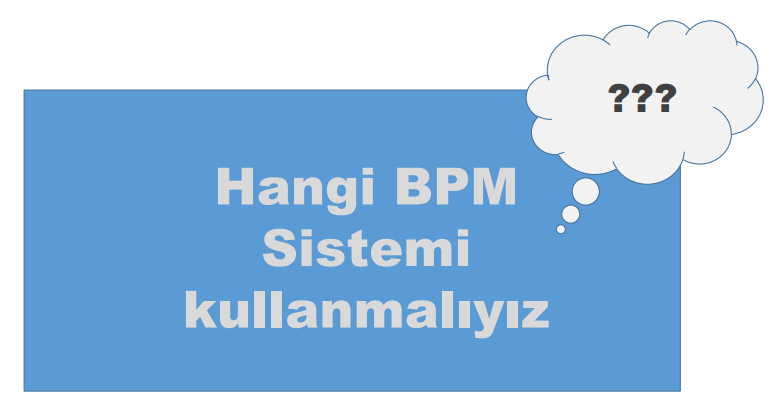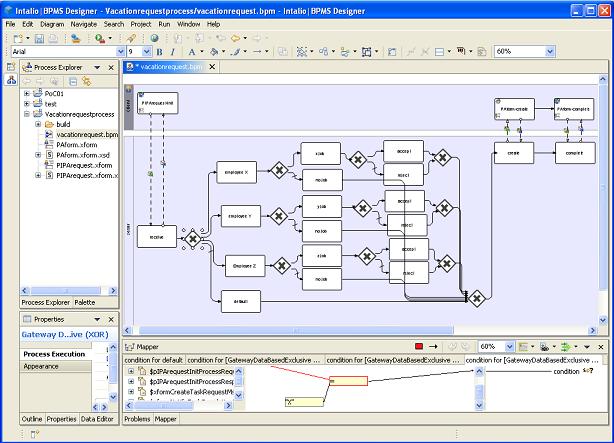Hangi Süreç Yönetim Sistemi seçemeliyim?
Bu soruyu bana çokça sorulan bir soru olmasından dolayı bunu kaleme almanın zamanı geldiğini düşünüyorum. Ama önce Süreç Yönetim Sistemlerinin genel kabiliyetlerine bir bakalım. İngilizcesi “BPMS” yani “Business Process Management Suite” olarak geçer. Kısaltmanın sonunda ki “S” harfi karşılığı “System” değil de “Suite” kullanmayı uygun görmüşler. 10 sene öncesini hatırlıyorum, o zaman süreç tasarımlarımızı “Eclipse IDE” de yapıyorduk, çalışma sonrası tasarımları export ettip BPMS’de aktif hale getiriyorduk. Yani biraz zahmetliydi, dahası Formlarda ki alanları sürece entegre etmek için bir çok eşleşme yapılması gerekiyordu bunun için Java dan anlamanız ve bazı yerlerde Kod yazmanız gerekiyordu. Bugün artık bunlara pek konuşmuyoruz sadece bir deneyim olarak aklımızda kaldı. Her şey ihtiyaca göre hızlı gelişti, artık Uygulamalar aynı ortamda sürelerinizi tasarlayabiliyor, süreçlerinizi iyileştirebiliyor ve kısa sürede devreye alabiliyorsunuz. Genel bakışta, bu Uygulamalar artı/eksisi aşağıda ki özelliklerine sahiplerdir :
Süreç tasarımı, Uluslararası kabul görmüş Tasarım standartlarında (BPMN) süreçlerinizi tasarlamanıza izin verir. Tasarımlarınızı standartlara uygun olup olmadığını aynı ortamda test edebilir ve hataları baştan önleyebilirsiniz.
Simülasyon, mevcut veya yeni Süreçlerinizin süre, maliyet ve sürecinin tekrarlanması gibi farklı senaryolar göre taklit etmenize izin verir. Böylece uygulamaya almadan önce sürecinizi ölcebilir, süreci iyileştirmek için fırsatınız olabilir.
Otomasyon, tekrarlanan iş süreçleri belli bir disiplin, maliyet ve kalitede gerçekleştirmek için bazı iş süreçlerinizi otomasyona alabilirsiniz. Başta talep Yönetimi olmak üzere her bir iş süreci için bir Form tasarlayabilmeniz sağlar. Daha sonra bu formlar iş akışında belirlediğiniz yetki ve kriterlere göre işlenmesini ve onaylanmasını sağlar.
Kural Yönetimi, iş süreçleriniz için koşullar belirlemenize yarıyor. İş ve Yönetmeliklere göre akışları yönetebilir, belirlediğiniz koşulları izleyebilir ve performans kriterlerinizi (KPI) burada belirleyebilirsiniz.
Kaynak Yönetimi, Süreçlerinizde yer alacak Organizasyon, Departmanları, grupları ve bunlara bağlı Personel ve yetkilerin belirlendiği bir yönetim modülü. LDAP ve Microsoft Active directory ile entegrasunu oldukca önemlidir.
Süreç izleme, Süreçlerinizin hangi aşamada olduğunu ve ilgili sürecin performansını süreçte yer alan Aktörlere göre raporlayabilirsiniz. Örneğin Talep kime ne zaman geldi ve na zaman onaylandı gibi süreleri kolaylıkla görüntüleyebilirsiniz.
Entegrasyon, belki de en çok merak edilen bu Suite’lerin başka sistemlerle entegre çalışmasını nasıl sağlayabiliriz. entegrasyunu zor mudur kolay mıdır? Örneğin Sistemin dışında olan bir Web sayfanıza gelen bir siparişin önce Müşteri Hizmetleri tarafından görüntülenmesini, daha sonra onaylanması ve Deponuza yönlendirebilirmiyiz acaba?. Yada, bir satın alma talebinin onaylanması durumunda Muhasebe Programınızda göndererek otomatik olarak yeni sipariş gerçekleştirebilirmiyiz? Evet, hepsi mümkün.
Yönetim kontrol paneli, en üst seviye yetkileri kullanarak Sisteme ve Modül bazında parametrik ayarlarının yapabilirsiniz.
Raporlama, tüm süreçlere ait performans verilerini yetkiler dahilinde görselleştirmeye ve mevcut verileri farklı dosya türlerinde dışarı aktarılmasına yarar. (CSV, PDF, XLS gibi)
Açık kaynaklı kod, yani “Opensource”, “Community” sürümleri bazen kısıtlı özelliklere sahip olsanızda ücretsiz yararlanabilir veya “Enterprise” olarak ilgili Ürün ve Modüllerine ait desteğini satın alabilirsiniz. (Subscription)
Sorunun cevabına gelince;
“İhtiyacınız neyse ona göre bir Sistem seçmelisiniz” derim! Bundan dolayı önce ihtiyaçlarınızı belirlemeniz gerekiyor ve ihtiyaçlarınızı da doğru belirlemelisiniz. Başta cevaplamanız gereken temel bir kaç soru olacaktır, şöyle;
- Bu Uygulamayla Kurumunuzun hangi sorunlarını çözmeye hedefliyorsunuz?
- Bu uygulama ile nasıl bir fayda sağlamasını hedefliyorsunuz (parasal, kalite, performans gibi)?
- Kurumsal gereksinimleriniz nelerdir?
- Fonksiyonel gereksinimleriniz nelerdir?
- Kaynak gereksinimleriniz nelerdir?
- Farklı sistemlerle entegrasyonu söz konusu mu?
Bu soruların cevaplarını bulabildiyseniz, süreç bazından incelemeler için aşağıdaki adımları takip edebilirsiniz.
- Mevcut iş süreçleri inceleyin ve hangi süreçleri değiştirmek veya iyileştirmek istiyorsanız onlara odaklanın.
- Öncesinde, Simülasyon kabiliyeti olan bir Modelleme aracı temin edin **
- Her bir iş süreci için iş akış şemaları hazırlayın. (BPMN 2.0)
- Sürecin maliyetini, işlem sürelerini tespit etmeye çalışın.
- Her süreç için kalite ve performans kriterlerini belirleyin.
TIP: ** Bizagi Modeller ücretsiz modelleme ve simülasyon yapabiliyor. başka güzel bir araç ise Cloud (SaaS) tabanlı Signavio Process Manager , 30 günlük deneme sürümü mevcut olup, profesyonel bir Modelleme aracıdır. Her iki araç BPMN 2.0 modelemeyi %80-%95 kadar destekliyor. Bir iş analisti olarak bu tür araçlara sürekli ihtiyacımız olur.
Yeni iş süreçleri tasarlayın
- Yeni iş süreçleriniz için iş akış modelleri hazırlayın (BPMN 2.0 standartları kullanın)
- İş ve Süreç sahipleri ile birlikte yeni iş sürecine ait tasarımı değerlendirin, risk analize yapın.
- Yeni süreç başka süreçlerle olan ilişkileri ve etkileşimi değerlendirin.
- Yeni süreçlere ait maliyet, işlem süresi, performans kriterleri ve kaliteyi göz önünde bulundurarak sürecinizi simule edin.
Fonksiyonel gereksinimlerinizi belirleyin
- İş akışlarınızda kullanılacak Formları kağıt üstünde veya elektronik ortamda tasarlayın
- Gereksiz alanları dikkate almayın, sadece lüzumlu olanları Formlara dahil ediniz.
- Onaylama mekanizmasında yer alacak önemli alanları belirleyin, “onayla”, “gözden geçir” veya “reddet” gibi seçenekleri kullanın. Açıklama kısımları mutlaka ekleyin.
- Eklenti kullanacaksa izin verilen ebat ve Dosya türleri belirleyin.
- İş akışında geriye dönük bir Formun ve ilişkin Belgeleri tekrar görüntüleme gibi beklentiniz varsa onu gereksinimler arasına yer almasına dikkat ediniz.
- Raporlama ihityaçlarınızı belirleyiniz, ne kadar detay sizin için yeterli olur. Süreç bazında, Personel/Görev bazında neyi görmek istiyorsanız onu ihityaçlarınız arasında bulundurmayı unutmayin.
Kaynak gereksinimlerinizi belirleyin
- Person gereksinimlerinizi planlayın. Örneğin, Ek yazılım geliştirme yapılacak mı, ona göre Kaynak gerekli olacak.
- Sistemin Yönetimi, desteğini ve bakımını planlayın.
- Eğitim ihtiyaçlarınızı belirleyin.
- Test ortamını kurun
- Tedarikciye ödenecek yıllık Sistem destek ve/ya Lisans maliyetleri hesaplayınız.
- Operasyonel maliyetleriniz hesaplayın.
Sistem gereksinimleriniz belirleyin (aynı zamanda kapasite planlaması)
- Süreç ve alt süreç sayısı = (toplam süreç sayısı)
- Sürecin günlük/haftalık/aylık tekrarlama döngüsü
- Kullanıcı sayısı
- Veri gereksinimleri ( ERP, CRM, İnternet, IoT, vs)
- Veri depolama gereksinimleri
- Yedekleme ve Veri geri dönme prosedürlerine dahil ediniz.
- Sunucu (Donanım) gereksinimleri
- Tercih edilen İşletim Sistemi ve Veri tabanları (*Lisans ve mevcut IT altyapı dikkate alarak)
- Mobil erişimi
- Erişim yetkileri –> LDAP/AD
- Haberleşme gereksinimleri –> MAIL/SMTP
- Güvenlik gereksinimleri, –> IP PORT, Firewall, HTTPS
- Entegrasyon ve sorgulama gereksinimleri –> REST/API/3th party Connectors
BPMS seçimine gelince, çok sayıda seçenekleriniz olduğunu bilmelisiniz.
Tbl.-1 de sıraladığım ürünlerinin önerebilirim, kurdum ve bir çoğunu da denedim.
Kolay kurulum, kolay öğrenme ve kolay kullanım gibi kriterleri ön planda tutmadan değerlendirme yapmanız daha verimli olur. Tüm gereksinimlerinize dikkate alın ve karşılamaya çalışınız. Dikkate almanız gereken bir husus daha; Bilgi işlem altyapınız Microsoft ise Microsoft platformunda çalışan bir BPMS seçmeniz homojen altyapınızı korumak için daha doğru bir yaklaşım olur. Linux tabanlı ve Linux + Windows karmaşık bir altyapıya sahipseniz, muhtemelen JAVA veya PHP tabanlı bir BPMS değerlendirmeye alabilirsiniz.
Tbl.1 – Süreç tasarımı ve otomasyonu Ürünlerin listesi
| Ürün/Üretici | Platform | Açık kaynak kodlu |
| intalio BPMS | JAVA | evet |
| Comunda | JAVA | evet |
| Activity | JAVA | evet |
| ProcessMaker | PHP | evet |
| Bizagi Studio | .NET | hayır |
| Software AG | .NET | hayır |
| Adonis | BOC | .NET | hayır |
| ElmaBPM | .NET | kısmen |
| iGrafiX | .NET | hayır |
| Signavio | CLOUD | hayır |
| Kissflow | CLOUD | hayır |
| BPMOnline | CLOUD | hayır |
Tedarkci seçimi, dikkat edilmesi gerekenler;
- Ürün İhtiyaçlarınızı ne kadarını karşılıyor (asgari %70 hedefleyin)
- Karşılanamayan ihtiyaçlar, üreticinin kısa vadede yol haritasında yer alıyor mu?
- Güncellemeleri ne sıklıkta yapılıyor ve güncelleme işlemi uzun ve zorlayıcı bir süreç mi?
- “Community” Forumları takip edin, sorulara bakınız, sorunlara tatmin edici cevaplar alınabiliyor mu?
- Üreticinin Satış sonra destek hizmet Sözleşmesinin detaylarına bakınız (kapsamı), zorlandığınız bir anda süratle destek alabilecekmisiniz. Farklı destek seviyeleri inceleyip kapsamlarına bakın.
- Deneme süresi kısıtlı olan Ürünleri (30 gün gibi) ilk başta onları test sırasına alın, zaman çabuk akıyor, vakit kaybetmeden testleriniz verilmiş sürede tamamlayın.
- Anlamadığınız Fonksiyonları araştırmak üzere, Eğitim Video’ları izleyin, Dokümantasyonları okuyun.
- Ek geliştirme veya entegrasyon gereken konularda Üreticinin API Kütüphanesini inceleyin, Geliştirme yapan arkadaşlarınızı tatmin edecek yeterli bilgi var mı, kendilerine sorun?